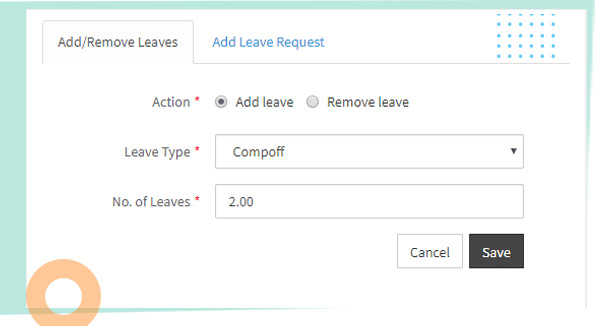Leave Management
Track & manage employee leaves efficiently
Provides great flexibility to meet your company requirements by defining leave management, policy and specified approval.
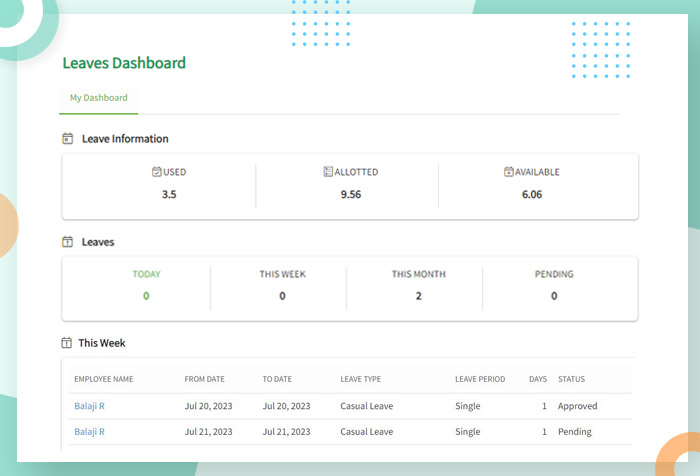
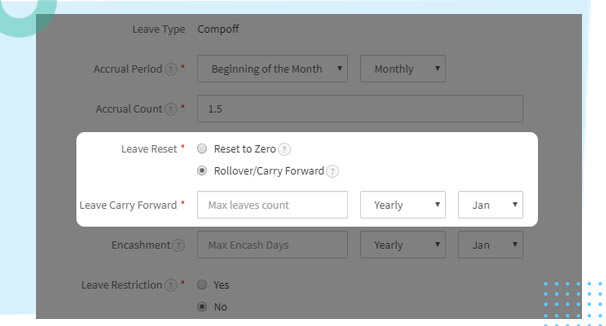
Leave Management Policy
Leave policy is a set of rules, procedures, and guidelines established by the organization which governs the process.
A consistent and clearly communicated Leave Management policy establishes the expectations of employers and employees. Without leave policy, it is difficult to manage the workforce effectively and allocate resources
Leave Management Types
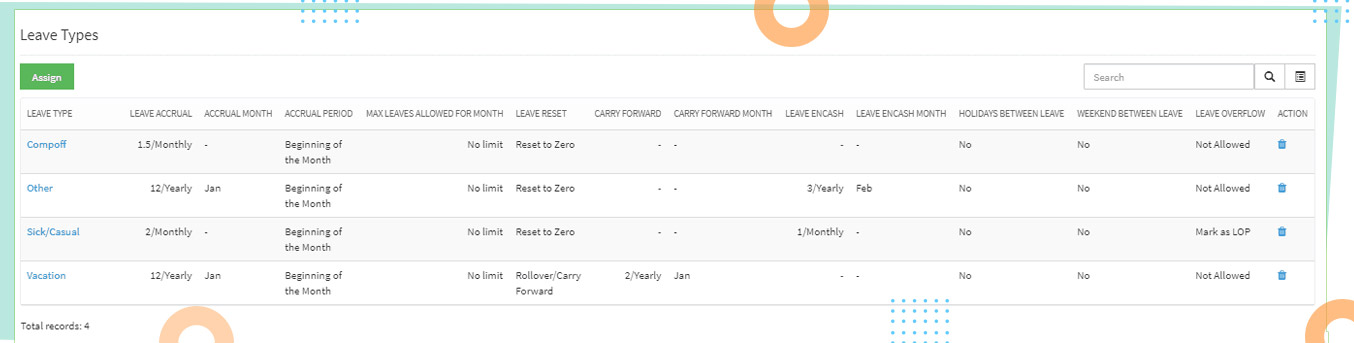
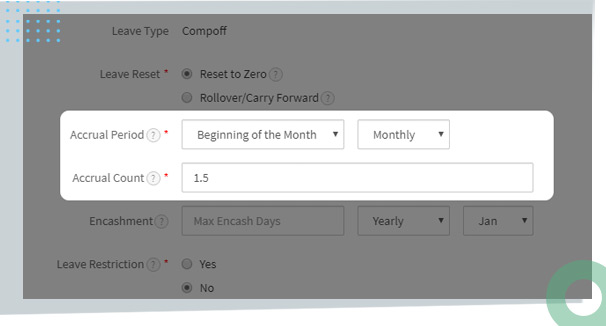
Accrued leave is the number of leaves an employee can earn in a month or year based on the company norms. You can define the leave accrual process either yearly or monthly.
Accrual count allows to define the number of leaves you want to allot to the employees for the selected leave type in the policy based on the chosen period.
Allows the HR / Admin to renew leaves with two options – Reset to zero, Rollover / Carry forward.
Reset to Zero: The chosen accrual period (Yearly/Monthly) will reset the available leave balance to zero.
Rollover: Set the limit to carry forward the available monthly or yearly leaves based on the chosen period.
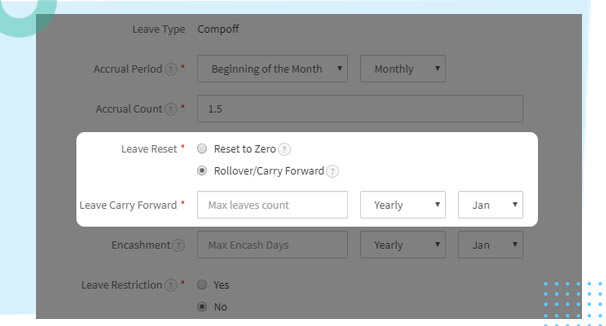
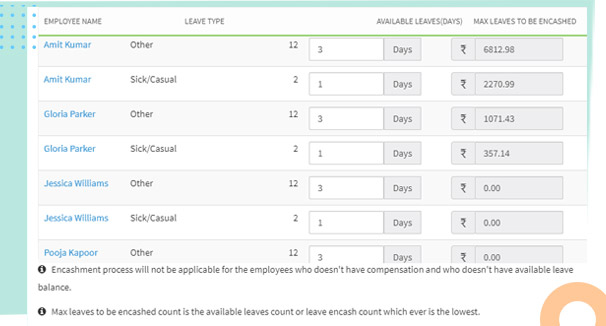
Leave encashment is the policy of encashing the employee leave. Employees can encash it either at retirement, while concurrently in service, or upon leaving the job.
It is availed only on the unused leaves. Employees can encash their unused leaves monthly or yearly based on the chosen period.
Leave Restriction
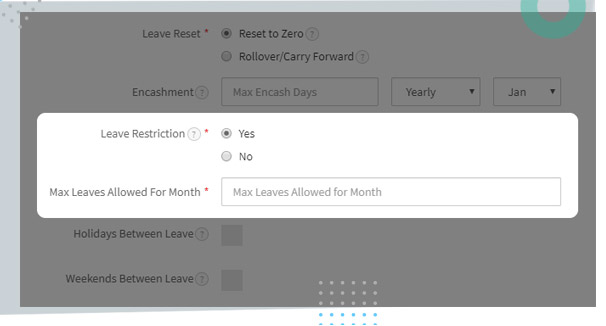
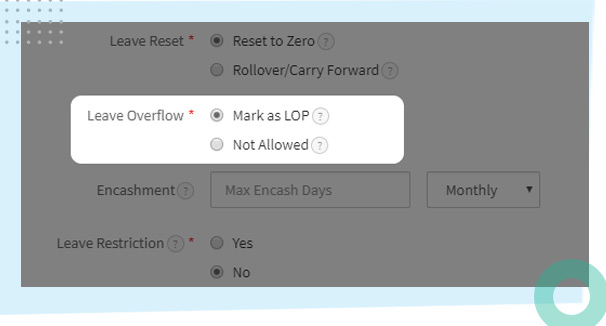
It provides 2 options to the employees namaly, Mark as LOP & Not Allowed.
Mark as LOP: Enabling “Mark as LOP” allows employees to create leave requests beyond the permitted limit, marking any leaves made beyond this limit as LOP.
Not allowed: Employees cannot create the leave request beyond the limit of allowed leaves in a month
Manage Leave on the go
Now it’s easier for employees to check their leave status or to request one. It allows management to keep track of the leaves and audit the leave balances.
Employees can take a look at their leave history to view all the granted, pending & approved leave from their mobile devices.